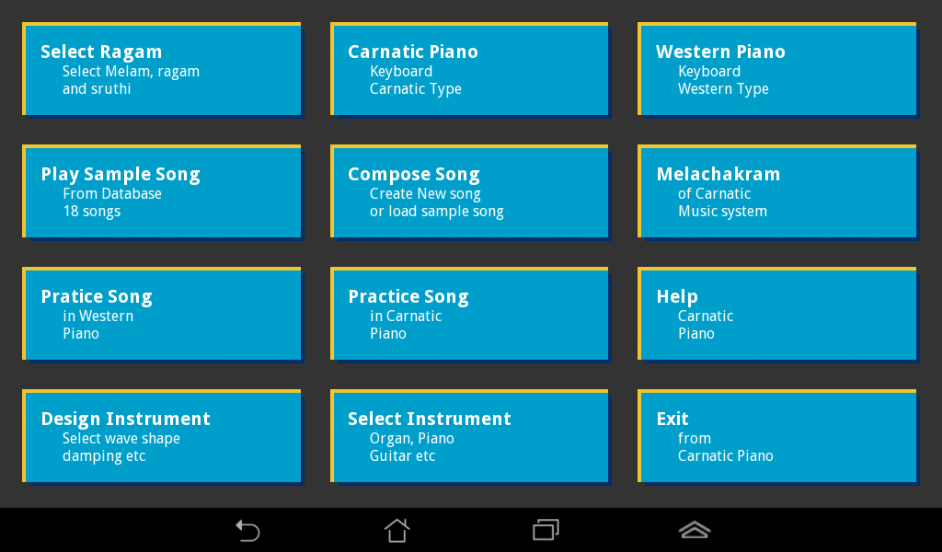Carnatic Piano 3.0.2
Free Version
Publisher Description
New song can be added and exported to audio format.
How to use Carnatic Piano
1) Play Piano
If you know the name of “Chakra, Melakartha, and Raga” you can select your raga from three dropped down menu provided in the software.
If you know the Raga name only, you can select your raga directly from four drop-down menu categorized in alphabetical order.
Once you have selected your raga, Carnatic nots will be displayed in the “Western Type piano”
2) Compose Song
a) Export sample song
select compose song->edit song-> load sample song > back button -> export as audio
b) For creating new song
-> back button -> export song
Provision to change instrument and new instrument can be created by changing the properties of instrument
Sample songs in “Carnatic Music”
small letters are in middle octave, capital letters are in higher octave, small letter with a dot is in lower octave. Coma represents the previous sound in longer duration (for one coma play the previous note in one unit extra duration)
Chakra : Bana Chakra
Melakartha: Dheerasankarabharanam
Ragam : Bilahari
Thalam : Adi
Aarohanam : srgpdS
Avarohanam : Sndpmgrs
s,,rg,p, d,S,n,d,
p,dpmgrs rsn.d.s,,,
s,,rg,p, m,,gp,d,
R,,Sn,d, p,,mg,r,
s,,rg,p, d,S,n,d,
p,dpmgrs rsn.d.s,,,
s,,rg,g, g,,,g,rg
p,,pp,p, p,,,p,dp
S,,SS,S, GRSnndp,
pdpmggr, gpmgrsrg
s,,rg,p, d,S,n,d,
p,dpmgrs rsn.d.s,,,
ppp,rrr, gpmgg,,,
gpmgmgrs rgrss,,,
rsn.d.s,,, mgrgp,,,
dpdRS,,, RSndpmgr
s,,rg,p, d,S,n,d,
p,dpmgrs rsn.d.s,,,
p,,,mgrg d,,,mgrg
p,,,mgrg p,p,p,,,
G,,,RSnd R,,,RSnd
S,,,RSnd S,S,S,,,
G,RSR,R, R,,,R,Sn
d,d,d,,, p,mgg,g,
g,,,srgd p,,,RSRG
S,,,GRSN dpmgrsrg
s,,rg,p, d,S,n,d,
p,dpmgrs rsn.d.s,,,
Name : SARASWATHIGEETHAM
Chakra : Bana Chakra
Melakartha: Harikambhoji
Ragam : Mohanam
Thalam : Roopakam
Aarohanam : srgpdS
Avarohanam : sdpgrs
gg p,p, dp S,S, RS ddp, dp ggr,
gp dSd, dp ggr, gg dpg, pg grs,
gg ggrg pg p,p, gg dpd, pd S,S,
dG RRSS dS dddp gp dSdp dp ggrs
sg g,g, gr pgr, sr sgrs d.d. s,s,
Chakram : Veda Chakra
Melakaratha: Natabhairavi
Ragam : Bhairavi
Thalam : Dhruvam
Aarohanam : srgmpdnS
Avarohanam : Sndpmgrs
grgm p, mgrg mpm, pdnn dp mndp mgrs
srsp mp grgm ggrs rrgg mm ggrg mpmm
pddn nS pdnS RGRS nRSG RS nndm pdnS
pdpS nS pdmp g,rs
About Carnatic Piano
Carnatic Piano is a free app for Android published in the Audio File Players list of apps, part of Audio & Multimedia.
The company that develops Carnatic Piano is GNUASIA.IN. The latest version released by its developer is 3.0.2.
To install Carnatic Piano on your Android device, just click the green Continue To App button above to start the installation process. The app is listed on our website since 2014-10-23 and was downloaded 5 times. We have already checked if the download link is safe, however for your own protection we recommend that you scan the downloaded app with your antivirus. Your antivirus may detect the Carnatic Piano as malware as malware if the download link to in.gnuasia.carnatic is broken.
How to install Carnatic Piano on your Android device:
- Click on the Continue To App button on our website. This will redirect you to Google Play.
- Once the Carnatic Piano is shown in the Google Play listing of your Android device, you can start its download and installation. Tap on the Install button located below the search bar and to the right of the app icon.
- A pop-up window with the permissions required by Carnatic Piano will be shown. Click on Accept to continue the process.
- Carnatic Piano will be downloaded onto your device, displaying a progress. Once the download completes, the installation will start and you'll get a notification after the installation is finished.